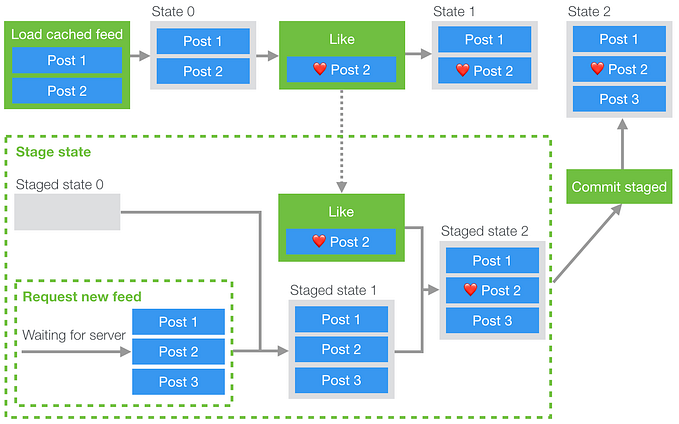Under the Hood: Instagram in 2015
2015 was a big year for Instagram — between reimagining the discovery experience with Search and Explore and trending content, launching new stand-alone creative apps, rebuilding Direct, and scaling our infrastructure across data centers, a lot was happening under the hood. As the year winds down, we wanted to recap some of our biggest product, design, and engineering moments from the year, what we learned, and what we imagine for the next run around the sun. We’ve made a lot of progress on creative tools, discovery, and communication this year, and as we look to 2016, we’re excited to apply what we’ve learned.
Creativity
When Instagram was built in 2010, phone cameras weren’t great, and filters were built to make sure you could share beautiful photos you were proud of. Since then, our cameras have improved, but the desire for creative control and personalization has grown and expanded past anything we initially conceived. Here’s a look at some of our biggest creative tools moments this year.
Layout
In March, we launched Layout, our second standalone app. Like with all of our features, the inspiration for Layout came from how the community was using Instagram. We were increasingly seeing that people wanted flexibility — they were overlaying, mirroring, resizing, and flipping duplicates of the same photo or multiple photos to create new looks. In fact, one in five of our monthly active users were sharing images that combined multiple photos.
We decided to zero in on this behavior and see if we could make it a simple, easy, and native experience within Instagram. Working with our UEX team, we built a set of features that responded directly to user research and feedback. For example, the majority of collage apps require you to select your format first, and your photos second. This kind of felt like having to choose your filter before taking your photo, so we decided to show you photos first, and then offer different Layout previews. We also created a “Faces” tab because we saw that the vast majority of collage-type photos on Instagram were of people, and wanted to make the photos with people easily accessible.

Portrait and Landscape Support
The Instagram square is iconic — it’s simple, aesthetically pleasing, and part of our DNA. But over the past few years, the creativity from our community has inspired us and opened our eyes to what’s possible when you experiment with image formats. As we watched our feeds, it looked like portrait and landscape formats were becoming increasingly popular — and the data backed it up. We found that one in five impressions in feed weren’t squares, and we knew we had to take the leap to enable the flexibility and creative freedom to share any moment, in any format.

Boomerang
Boomerang was our second creative app of the year, and started as a hackathon project this summer with a designer and small group of Instagram’s Android engineers. It takes a burst of photos and stitches them together into a high-quality mini video that plays forward and back, helping you turn everyday moments into something fun and unexpected. We’ve been inspired by the creativity of the video community on Instagram over the past two years and with looping videos and Hyperlapse, people are experimenting with motion in new and exciting ways. Boomerang unlocks additional ways to experiment with motion. Boomerang was also the first app we’ve been able to launch on iOS and Android at the same time.
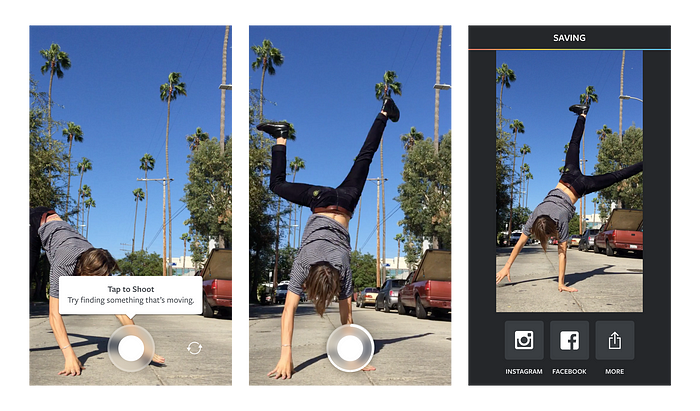
Boomerang on iPhone uses the same technology that made Hyperlapse possible. When recording on the phone, we store camera rotation data alongside the video. At playback time, we align the rotations to the video frames in real-time and create a synthetic camera that has a cinematic feel.
Discovery
With over 400 million people using Instagram every month, and uploading an average of 80M photos a day, the amount of content on Instagram is constantly growing and evolving. Before this year, there wasn’t always a consistent way to find and parse this content, and we wanted to create a way to surface the best and most relevant content in a personalized way. Early this year we launched search, hashtag and location pages on web, and later launched a reimagined Search and Explore with trending. Now, we’re experimenting with live curations around major events like Halloween and New Years. We’re just getting started, and as we move into next year, discovery will continue to be a core focus. But first, let’s take a deeper look at what we launched this year.
Search and Explore
Instagram’s Datagram team builds the systems that power Search, Explore, Trending, Ranking, and Account Suggestions. The team works end-to-end, organized around the lifecycle of data. This year, the datagram team built Instagram’s search infrastructure and trending system that can parse over 70m new photos each day from over 200m people. In early 2015 we migrated our search infrastructure to Facebook’s unicorn, creating a 65% increase in search traffic as a result of both user growth and a 12% jump in the number of people who are using search every time they use Instagram. This move, which allowed us to rank queries using social features and second-order connections, made it possible for us to index every part of the Instagram graph and power the ability to search for anything you want — people, places, hashtags, media — faster and more easily in Search and Explore.

And in order to show all this content in a timely, relevant way, we also built a system to define, identify, and rank trends.For example, people don’t usually post about the Aurora Borealis, but on the day we launched, a significant group of people was sharing amazing photos using the hashtag #northernlights. We also built a way to group trends so that you’re not seeing duplicates. For example, the figure below illustrates all the hashtags that were used in media together with #equality. It shows that #equality was trending together with related hashtags, such as #lovewins, #love, #pride, #lgbt and many others. By grouping these tags together, we can show #equality as the trend, and save the need to sift through all the different tags until reaching other interesting trends.

Read more about our search infrastructure here and ranking here.
Integrating with Apple’s 3D Touch

This year Apple released the iPhone 6s, which added a new hardware feature called 3D Touch. We were able to integrate this new technology into Instagram early on and were excited by how natural the shortcuts and peeking on photos and videos felt. For example, you might use 3D Touch when you are interested in a piece of content but aren’t committed to navigating there yet. With this in mind, Peek and Pop gives you a glimpse of what lies ahead and lets you quickly back out to continue browsing. And Quick Actions allow you to jump straight to creating a new post or look at what’s been happening in your Instagram without having to wait for everything to load up first. These APIs were seamless to use, and helped us create new ways for people to find and interact with content. Read more about what we learned from building 3D Touch here.
Improved Image Resolution
When we’re building features for Instagram, we prioritize simplicity, utility, and performance. Until recently, we kept all photos at a 640x640 resolution to ensure consistent quality, but now that there is such a variety of device resolutions, it didn’t make sense to limit resolution anymore. This summer we improved the resolution of photos on Instagram, keeping all images between 320 and 1080 at their original resolution, upscaling small images to 320x320, or downscaling large images to 1080x1080 as necessary. We revisited our production and distribution pipeline to optimize for quality and payload so that the vast majority of images will now look as good or better, while being as small as possible (and most often smaller), at all resolutions! We were able to do this thanks to progressive jpeg, which was designed to allow people see “something” before an image is fully received. Now every time we find a new way to surface content, we can make sure it looks its best. Look out for more information on photo resolution on the engineering blogin the coming months.
Communication
Part of Instagram’s mission is to give people a visual voice — as phone cameras become better and more ubiquitous, images are emerging as a new form of language. We want to make sure the community has the freedom to express this voice however they want — whether it’s publicly or 1:1. We also want to make sure that people are able to communicate whenever or wherever they are. This year was big for communication on Instagram — we launched a new version of Direct, built an app on the Apple Watch, and made major improvements to our infrastructure to ensure people can connect reliably.
Direct
We launched Instagram Direct in 2013 as a way to share moments with one person or a smaller group. Since then, tens of millions of people were using it to connect to their community, but wanted to be able to keep conversations going, and more easily share what they were finding on Instagram. This year, we completely rebuilt Direct’s infrastructure to make it easier to start and have visual conversations, and support threaded messages, more fully-featured groups, and sharing posts from feed. When we launched, instead of releasing to a percentage of users, one country, or everyone at once, we decided to do a unique rollout that would utilize the network effect of messaging and allow people to have the feature as soon as they heard about it. We started with a few countries, and anyone those people messaged had the new version of Direct turned on instantly.
Instagram for Apple Watch
When Apple launched the Watch, we were excited to try out a new platform and reimagine Instagram for a quick, on-the-go experience. Instagram’s existing iPhone app wasn’t exactly transferable — the Watch didn’t have a camera, and wasn’t suited for an infinite scrolling feed. So we decided to focus in on immediacy and personalization — how could we alert you to the most important moments posted by the people you care most about? We built notifications that allowed you to see when your friends posted photos, and quick like and emoji responses so you can participate in their moment quickly and easily.

Firestorm
In 2013, we had 200 million monthly active users and it was clear that we needed to make some infrastructure changes to continue to support our growing community. At that point we began “Instagration” — moving our infrastructure from AWS to Facebook’s servers. This year, with 400 million monthly active users, we decided to scale our infrastructure geographically to three data centers to make sure the community continues to have a reliable experience no matter where they are.
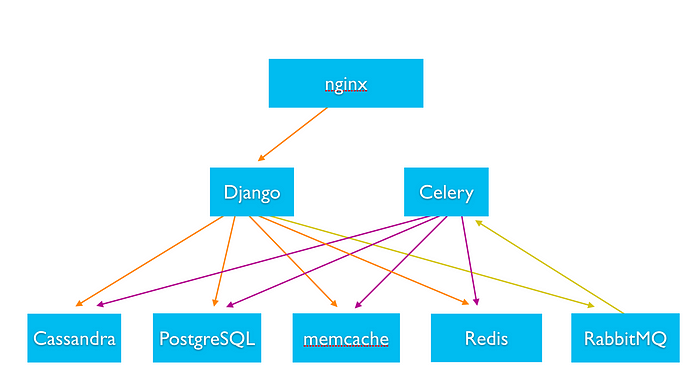
Just a few months later, we put it to the test. Facebook regularly tests its data centers by shutting them down during peak hours, and a couple months ago, right as we had finished migrated our data to a new data center, Facebook ran a test and took it down. And we passed the test without users noticing! To learn more about how our data center migration has helped give us more flexible capacity planning and acquisition, higher reliability, and better preparedness for disasters here.
Cheers!
Over the last year we’ve made a step change in the quality of how and when you discover what’s happening, improved how the community connects and communicates, and opened up new ways for people to show what’s happening in their world and share their visual voices. In 2016 we’ll continue improving these experiences and features, as well as create some brand new experiences that we hope will inspire and connect our community (and be fun to build). Happy New Year!